Tips for Creating Accurate 2D and 3D Models in AutoCAD
2025-03-12 6:08Tips for Creating Accurate 2D and 3D Models in AutoCAD
- Este debate tiene 0 respuestas, 1 mensaje y ha sido actualizado por última vez el hace 3 meses, 3 semanas por .
- Debes estar registrado para responder a este debate.